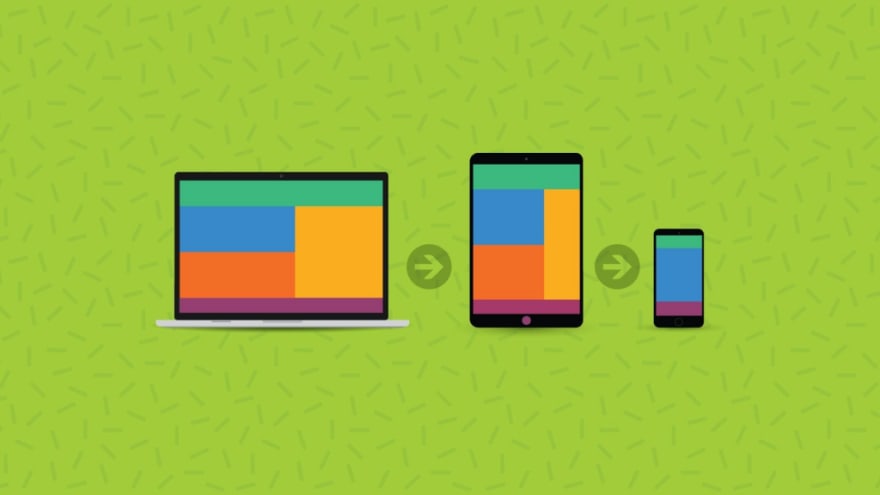In this post, we will deep dive into the concept of CSS media queries: a property of CSS that can make some amends to the web page by looking at the device. We shall also see how everything evolved and further focus on how we can implement the responsive design css media queries to develop a seamless user experience for your website.
What are CSS Media Queries?
The CSS media queries started with the CSS2 specification that incorporated the CSS media rule in its library. Media rules were introduced into the CSS after observing the different media devices that were flooding the market and were well received by the consumers.
For example, it was an exciting time when speech devices were introduced that could read the webpage for you. But unfortunately, even though media rules were so important, they failed to impress the developer community. A strong reason being that media devices were not ready for such transformation (at least till that point!).
So, moving ahead, CSS developers thought about a modification in this property. Even though media rules were not working out in the community, they can introduce queries that can analyze one media device and apply CSS accordingly. These were called CSS media queries.
CSS media queries as we know transformed the way we develop a responsive web app today. CSS media queries are conditions and queries that work perfectly in this age of hundreds of devices and browsers.
While media rules looked at a smartphone, CSS media queries looked at the viewport, resolution and even orientation. These media queries gave a unique capability of rendering the content according to the device-type or its orientation bringing us to the next step in responsive web design. The change that CSS developers thought about, was well received and became an integral part of web design, with the help of CSS media queries.
Making a website with an adaptable layout is called Responsive Web Design. And CSS Media Queries are one of the most important parts of Responsive Design. In this article, we are going to take a closer look at Media Queries and how to use them in CSS.
What is a Media Query?
A Media query is a CSS3 feature that makes a webpage adapt its layout to different screen sizes and media types.
Syntax
@media media type and (condition: breakpoint) {
// CSS rules
}
We can target different media types under a variety of conditions. If the condition and/or media types meet, then the rules inside the media query will be applied, otherwise, they won’t.
The syntax may seem complicated at the beginning, so let’s explain each part one by one in detail…
@ Media Rule
We start defining media queries with @media rule and later include CSS rules inside the curly braces. The @ media rule is also used to specify target media types.
@media () {
// CSS rules
}
Parenthesis
Inside the parenthesis, we set a condition. For example, I want to apply a larger font size for mobile devices. To do that, we need to set a maximum width which checks the width of a device:
.text {
font-size: 14px;
}
@media (max-width: 480px) {
.text {
font-size: 16px;
}
}
Normally, the text size will be 14px. However since we applied a media query, it will change to 16px when a device has a maximum width of 480px or less.
Important: Always put your media queries at the end of your CSS file.
Media Types
If we don’t apply a media type, the @ media rule selects all types of devices by default. Otherwise, Media types come right after the @ media rule. There are many kinds of devices but we can group them into 4 categories:
all — for all media types
print — for printers
screen — for computer screens, tablets and, smart-phones
speech — for screen readers that “read” the page out loud
For example, when I want to select only screens, I will set the screen keyword right after the @ media rule. I also must concatenate the rules with the “and” keyword:
@media screen and (max-width: 480px) {
.text {
font-size: 16px;
}
}
Breakpoints
Breakpoints are maybe the most common term you will hear and use. A breakpoint is a key to determine when to change the layout and adapt the new rules inside the media queries. Let’s go back to our example at the beginning:
@media (max-width: 480px) {
.text {
font-size: 16px;
}
}
Here, the breakpoint is 480px. Now the media query knows when to set or overwrite the new class. Basically, if the width of a device is smaller than 480px, the text class will be applied, otherwise, it won’t.
Common Breakpoints: Is there a Standard Resolution?
One of the most commonly asked questions is “Which breakpoint should I use?”. There are a ton of devices on the market so we can’t and we shouldn’t define fixed breakpoints for each of them.
That’s why we can’t say that there is a standard resolution for devices, but there are some commonly used breakpoints in daily programming. If you’re using a CSS framework (like Bootstrap, Bulma, etc.) you can also use their breakpoints.
Now let’s see some common breakpoints for widths of devices:
320px — 480px: Mobile devices
481px — 768px: iPads, Tablets
769px — 1024px: Small screens, laptops
1025px — 1200px: Desktops, large screens
1201px and more — Extra large screens, TV
As I said above, these breakpoints can differ and there is no standard exactly defined, but these are some commonly used ones.